Today I am going to share with you how I take my card pictures.
The first question I always ask is whether the card will benefit from a nature scene, solid scene, or a patterned scene. I usually pick out a couple options to try and don't determine what I like best until I actually see it on the computer. Here's examples of what I mean by all three:
This one I took in the grass...it could have worked in the other settings, but it definitely works nicely here.
Here I did a patterned paper and a white paper
Here I did two sheets of patterned background. The patterned paper background just adds an extra amount of interest to your picture. At times it will be distracting but at others it will add just the right touch.
Here's a solid background
A solid background allows you to a pull a color out of the card and really make that color pop. Black can be especially striking and remove all distractions. But sometimes you might need a brighter color to really draw attention to that color in your card. Now if you are wondering what I mean by my background...here's how I set it up:
I use my front steps and usually have a child helping :).
-I set up two 12 X 12 papers at a 90 degree angle and shoot.
-I like to take my pictures outside whenever possible.
-If I can't then I do it inside close to a door or window.
-I have a cheap digital camera and have found that for me natural light is the only way to get a crisp picture that I am satisfied with.
-As you can see from my pictures above I play with angles a lot.
-I definitely prefer to get my cards pictured on an angle and will shoot about 10 photos all from different angles.
-My last step is editing: First I load them into Picasa and crop them down.
I then upload them to Photobucket and use that for sharpening and color adjusting.
Any photo software can work, I just use the free stuff :)
I hope you've enjoyed this little tutorial...if you have a question that I haven't answered leave it for me in the comments and I'll get back with you!

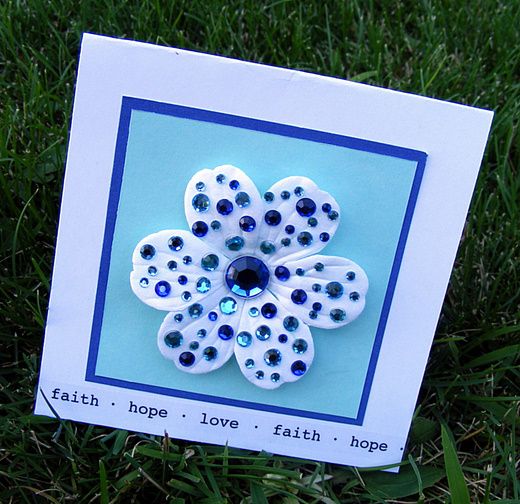




3 comments:
Great Tips - I've been putting them on my scanner, and I really don't like the results!
Thanks for the great tips! I think photographing projects is my least favorite. Cards are easier than a scrapbook page with photos since they reflect the light. Thanks for posting these tips...very helpful!
I have discovered that my bay window works well to photograph cards in too. Almost all the outdoor light but none of the bugs and weather issues.
Post a Comment